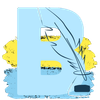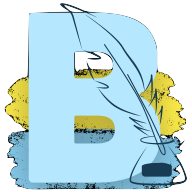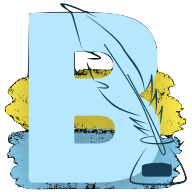Google Business Profile Setup for Local Shops - #9 Detailed Business Plan
Help local shops get discovered on Google Maps and Search by setting up their business profile — all from your phone. A one-time service that pays and builds long-term trust.

Many local businesses in India — like salons, clinics, coaching centers, and kirana shops — still haven’t set up or verified their Google Business Profile (GBP). You can help them claim and manage their listings using just your phone.
It’s a one-time service most shopkeepers are happy to pay for — and you can even turn it into monthly income by offering “profile management” services.
(Help shops appear on Google Maps & Search — charge for setup + ongoing updates.)
Let’s start with a detailed step-by-step plan for Idea #9:
📱 Google Business Profile Setup for Local Shops
Also read all Top 10 Pocket-Friendly Businesses:


📦 What You Can Offer
- Create or claim their Google Business listing
- Add business name, location, hours, photos
- Add product/services section
- Post weekly offers or updates
- Reply to reviews (optional retainer)
🔧 Tools You Need (Free):
| Tool | Purpose |
|---|---|
| Google Maps / Google Search | To find and claim listings |
| Google Business Profile App | Manage account from mobile |
| Google Forms (optional) | Collect shop info/photos |
| Canva | Create simple cover/logo |
| Communicate with clients |
📈 Step-by-Step Action Plan
✅ Step 1: Learn the Setup Process
- Watch 1–2 YouTube tutorials on “How to create a Google Business Profile”
- Practice on your own dummy profile or with a friend’s shop
- Learn about:
- Verifying via call or postcard
- Adding categories, location pin
- Posting updates/offers
✅ Step 2: Find Local Shops Without Listings
Walk or scroll through:
- Google Maps (zoom into local area and check missing listings)
- Shops with no photos or reviews
- Businesses that are “unclaimed” (shows “Own this business?”)
💡 Focus on salons, gyms, boutiques, small clinics, tuition classes, etc.
✅ Step 3: Create a Pitch
Approach shopkeepers with this pitch:
“Namaste! Aapka business Google pe dikhai nahi de raha. Main aapka Google listing bana kar dunga — jisse log aapko easily dhoondh sakein. Sirf ₹499 mein setup ho jayega — photo, timing, sab kuch.”
✅ Offer free demo for one client to get testimonials.
✅ Step 4: Setup & Deliver
Collect:
- Business name, mobile, address
- Open hours, photos, logo (optional)
- Categories & service info
- Verification method (phone or postcard)
After setup:
- Share listing link via WhatsApp
- Offer to upload 5 sample photos, write a basic intro, and post 1 update
✅ Step 5: Offer a Monthly Retainer Plan (Optional)
| Service | Monthly Fee |
|---|---|
| Post 1–2 updates/week | ₹199–₹499 |
| Reply to reviews | ₹100–₹300 |
| Change hours/photos | ₹100/month |
| Full Profile Management | ₹499–₹999 |
💡 You can manage 10–15 clients at once with minimal daily work.
🧮 Income Potential
| Clients | One-time Setup (₹499) | Monthly Retainers | Total Monthly |
|---|---|---|---|
| 5 | ₹2,495 | ₹1,000 | ₹3,500+ |
| 10 | ₹4,990 | ₹2,000–₹5,000 | ₹8,000–₹10,000 |
| 20+ | ₹10,000+ | ₹6,000+ | ₹15,000+ |
💡 Takes only 15–30 mins to set up a profile.
⚠️ Common Challenges:
- Some businesses need postcard verification (takes 10–15 days)
- Shopkeepers may not understand — speak in Hindi, explain benefits simply
- Avoid managing clients far away (go local first)
🚀 Bonus Tips:
- Offer package: “Google Listing + Canva Menu Design”
- Create simple before/after examples to show impact
- Create a WhatsApp catalog of your service + screenshots
- Ask clients to refer nearby shops (offer ₹100 referral bonus!)

⚠️ Disclaimer:
This blog is for educational purposes only. Bitveen does not guarantee income or business success. Do your own research before investing time or money.