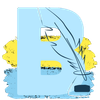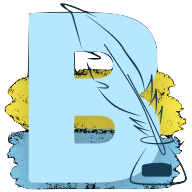Custom Canva Design Services for Small Brands & Influencers - #7 Detailed Business Plan
Use Canva to earn from home — create custom posts, flyers, invites, and thumbnails for influencers and local businesses. No laptop, no degree — just creativity and your mobile.
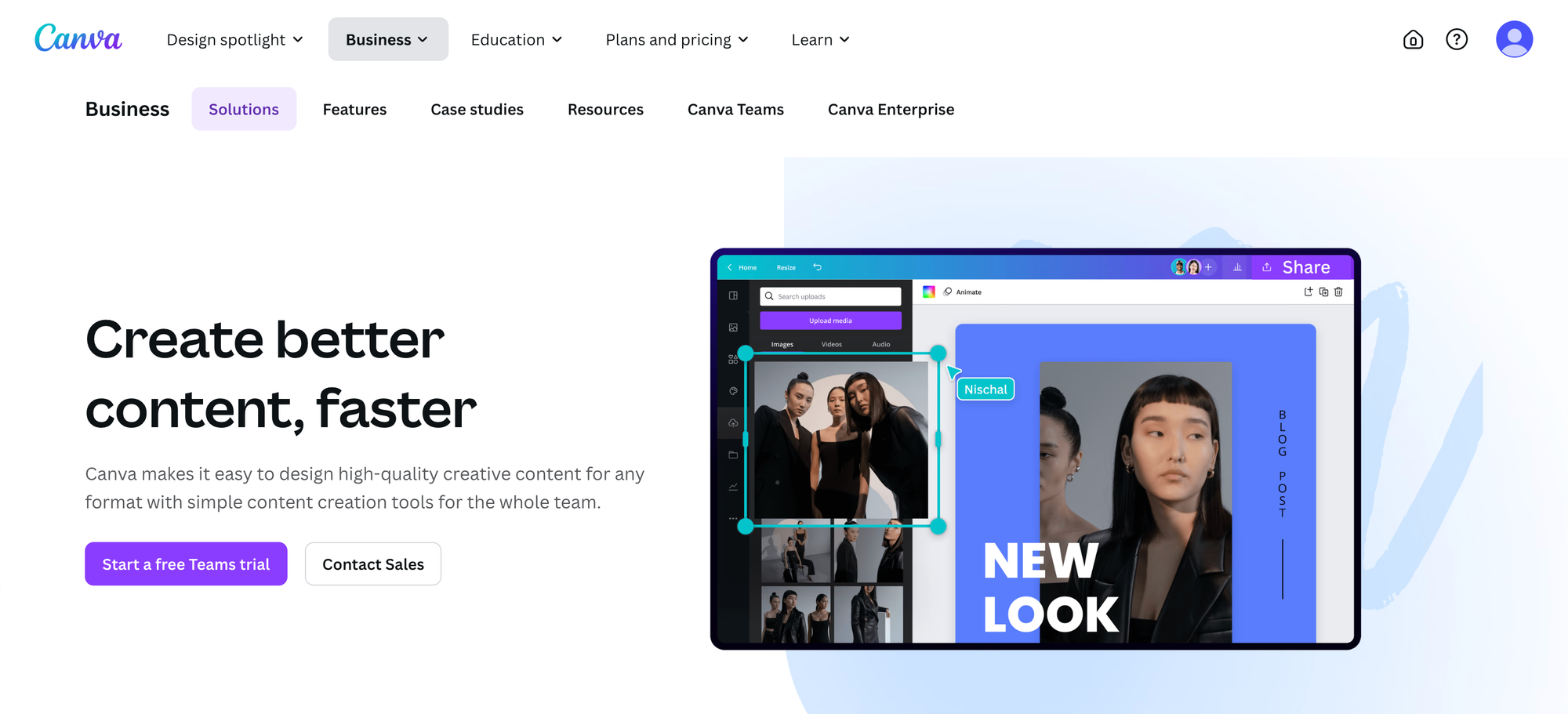
Thousands of small businesses, tutors, and creators need good design but can’t afford an agency or full-time designer. You can fill that gap — using just your mobile and Canva, the easiest design tool out there.
If you’ve ever made a good Instagram post, festival greeting, or resume in Canva — you already have a skill others will pay for.
(Use your mobile + Canva app to create scroll-stopping posts, posters, menus & more.)
Let’s start with a detailed step-by-step plan for Idea #7:
📱 Custom Canva Design Services for Small Brands & Influencers
Also read all Top 10 Pocket-Friendly Businesses:

📦 What You Can Offer
- Instagram posts, stories, highlight covers
- Festival greetings for brands (e.g., Diwali wishes)
- Business flyers/posters (for salons, coaches, realtors)
- Menus, brochures, visiting cards
- YouTube thumbnails, PDFs, resumes
- Digital invites (birthday, wedding, baby shower)
🔧 Tools You Need (Free/Low Cost):
| Tool | Purpose |
|---|---|
| Canva Mobile | Design and templates |
| Client communication | |
| Google Drive | Deliver editable/download links |
| Remini App | Enhance low-res images |
| Bitly/Linktree | For portfolio or sample links |
📈 Step-by-Step Action Plan
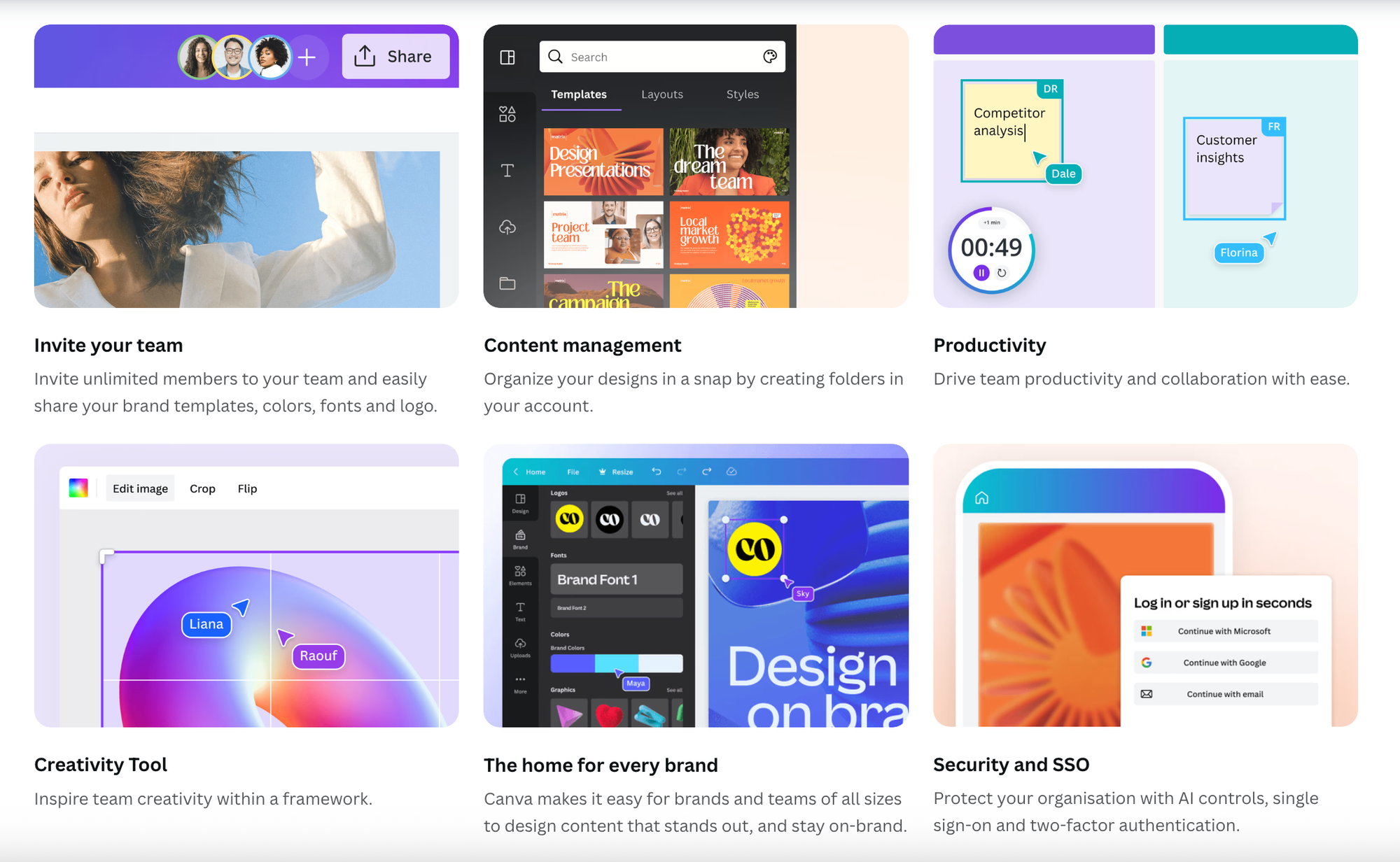
✅ Step 1: Learn Basic Canva Skills (1–2 Days)
- Watch 2–3 YouTube tutorials on Canva for Instagram / Business
- Practice making 3–5 types of designs: poster, Insta post, thumbnail, etc.
- Learn to use brand colors, templates, and resize designs
💡 Tip: Canva has thousands of free templates to get started fast.
✅ Step 2: Build Your Free Portfolio (₹0)
Create a Google Drive folder or Canva shared folder with:
- 3 Instagram post samples
- 2 festival greetings
- 1 business flyer
- 1 YouTube thumbnail
- 1 printable menu/card
👉 Title it: “YourName – Canva Design Portfolio”
✅ Step 3: Offer Services on WhatsApp & Social Media
| Platform | Tip |
|---|---|
| WhatsApp status | Post designs + “Taking orders” |
| Instagram page | Show before-after or mock posts |
| Facebook groups | Join “small business India” groups |
| Telegram | Post in freelancing/design groups |
| Fiverr/Upwork | List service as “Canva post designer” |
✅ Step 4: Start with These Packages
| Package Name | What’s Included | Price (Starting) |
|---|---|---|
| Insta Post Pack | 5 static posts + 5 stories | ₹499–₹1,299 |
| Festival Greetings | 3 ready-made templates (editable) | ₹199–₹499 |
| Business Starter Kit | Logo + flyer + menu + 5 posts | ₹999–₹2,499 |
| Custom Poster | Single design | ₹99–₹299 |
💡 Offer “editable file” as an upsell.
✅ Step 5: Scale Your Business
- Offer monthly retainers to Instagram creators (₹2,000–₹5,000/month)
- Create pre-made Canva templates for sale (passive income)
- Team up with content writers, social media managers
🧮 Income Potential
| Clients/Month | Avg. Income |
|---|---|
| 2–3 | ₹1,000–₹3,000 |
| 5–7 | ₹5,000–₹10,000 |
| 10+ + Retainers | ₹15,000+ |
💡 Canva Pro (₹499/month) helps unlock more assets — optional but worth it.
⚠️ Common Challenges:
- Clients asking for “urgent edits” — set clear delivery times
- Some want Photoshop-level quality — clarify it’s Canva-style
- Fonts/images may mismatch — always ask for their brand guide/colors if possible
🚀 Bonus Tips:
- Create 5 “festival greetings” in advance and sell them before every event
- Add your watermark/logo subtly to designs
- Share Canva tips on your Insta to attract followers and leads
- Make template bundles & sell via Instamojo, Gumroad, or Google Drive

⚠️ Disclaimer:
This blog is for educational purposes only. Bitveen does not guarantee income or business success. Do your own research before investing time or money.